Overview
-
Demo Player:Free VersionPaid Version
Summary:
Our Flexible Radio Player will allow you to embed your SHOUTcast or Icecast online streaming radio station into your website or mobile application for free.
You don't need to be tech savvy or a programmer and it will work on any web server. Simply paste the provided HTML5 code on your website or use the simple Joomla module to place the player on your website.
The audio stream, currently playing details such as the album art, artist name, and song title are processed by our servers and provided directly to your visitors. This means 100% compatibility with all websites AND ensures you web site / web server won't slow down or become overloaded as more people listen to your station.
The player is HTML5 based and is able to auto-detect the device type, so it's compatible with desktop PCs and laptops, (Windows, MAC, and Linux) as well as mobile devices such as tablets and smartphones (iOS, Android, etc.).
We are constantly adding new 'skins' / design formats and take requests for specific designs / layouts to make the web radio player match your website.Feature Comparison
Specifications & Included Features
Free Version
(ad supported)Paid Version
(subscription)Simple Deployment
Copy & Paste iFrame code - will work with any web server.Joomla Module
Free Streaming Radio Joomla Module.Cloud Hosted
No special server requirements. Doesn't slow your server down.Displays Artist Name Displays Song Name Displays Album Cover image Album cover linked to Amazon to purchase song/album Play / Pause buttons Volume control slider Checks to see if radio station is online before loading Use with multiple websites / applications 'Skinnable' to match your design, layout, and size restrictions
Subscribed users may request a new skin by contacting the Help Desk.No Advertisements Skins
-
'sQ': Simple Skin with Equalizer Effect
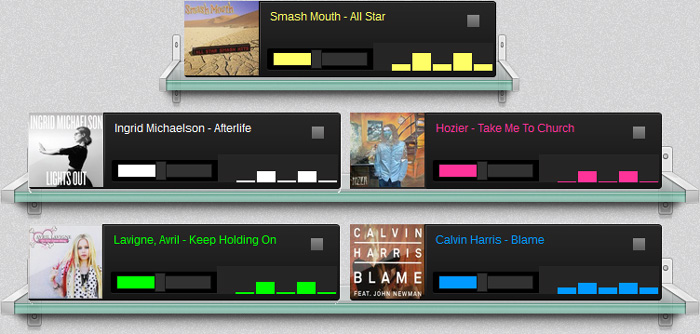
Additional Skins
More skins are currently in development.
If you have a specific request for a skin, please submit a Help Desk ticket.
Documentation
-
How do I find my Streaming Radio URL for the order?
Your Streaming Radio URL is the direct URL to your audio stream. This is NOT the URL to your website or a PLS file or any other HTML page. This URL must be the direct link to the MPEG/MP3 audio stream. If you're having trouble finding it, we'll be glad to help; just open a Help Desk ticket.
Example: If you're using SHOUTcast, your Streaming Radio URL will look something like this:
http://69.46.88.18/;?icy=http
- or -
http://69.46.88.18/;stream.mp3
Example: If you're using Icecast, your Streaming Radio URL will look something like this:
http://rfe-r1.alldigital.net/lmjc3490
- or -
http://rfe2-r1.alldigital.net:80/lmjc3623?type=.mp3
How do I embed / place the Flexible Radio Player in my website?
After you place an order, view your order history to retrieve your unique HTML embed code. Then just paste this HTML code on your website! If you have a Joomla website, use our free Joomla streaming radio module to easily embed the player in your Joomla site.
How do I change the appearance of the player?
If you have a Joomla website, use our free Joomla streaming radio module to easily embed the player in your Joomla site. The module parameters include a drop-down list to choose one of the included skins. If you're using the HTLM embed code, you may modify the "skin" value to one of the following: • sq_BlkYlw • sq_BlkWht • sq_BlkPnk • sq_BlkGrn • sq_BlkBlu
How do I find my license key for the Flexible Radio Player for Joomla?
Your license key is required in the Joomla module's parameters. View your order history to retrieve your license key and download the free Joomla streaming radio module.
How do I change the streaming URL on my player (new radio station, moving station to another server, etc.) or upgrade my license to remove the ads?
To change the streaming URL of an embedded player, please submit a Help Desk ticket. If you have multiple licenses, please include the license number (###_###) that you'd like to have updated.
Is the web radio player compatible with my streaming provider or stream format?
At this time, we can confirm compatibility with SHOUTCast and Icecast servers, including RadioLoyalty. If you'd like us to test the online radio player's compatibility with your streaming provider, please submit a Help Desk ticket.
Due to browser compatibility issues, only MP3 (MPEG Audio layer 1/2/3 mpga) streams are supported. AAC/AAC+ is not yet fully supported by browsers, so only MP3 encoded streams will work. If you're not sure what type of stream you have, please submit a Help Desk ticket.
How do I enable/disable autoplay?
By default, the player will automatically start playing the audio stream once the page is loaded. Due to restrictions by Apple and Google, Apple iOS devices and Google Chrome browsers will NOT autoplay and will display a large 'play' button instead. If you're using the free Joomla module, simply change the setting on the module's settings page to disable autoplay. Alternatively, if you're using the HTML embed code, you may add the following to the end of the URL in the HTML code (the 'src' value) to disable autoplay:
&autoplay=false
The resulting URL / src value would look like this:
http://api.mycloudserver.info/?apitype=flexibleradioplayer&lkey=2U600OZDUH6MZOWIAR3G&skin=sq_BlkWht&autoplay=false
